Down the Rabbit Hole of Design!
- Franklin J. Ward
- Nov 16, 2020
- 3 min read
So way back in 2019, I decided to take a chance on a new-ish career and attend an immersive course (better known as a bootcamp). I signed up for the UX/UI Design course at FlatIron School and was accepted in the March cohort.
Well, during this enrollment process, the world was facing its own problems, a little know thing called.....
COVID-19 (More commonly known as: 1. Coronavirus; 2. The Rona; 3. Miss Rona)
Welp. And the week before my cohort starts the U.S. of A. shuts down -for the most part, some states refused to participate in the group project, and we failed!
So here I am, learning a totally new role with new technology and new terminology and new methodology and new.....everything in the midst of a global pandemic. But I succeeded! I graduated with my certification in UX/UI Design!

What did I learn?
I learned a lot about myself and my own capabilities. I learned that I can actually do a lot under pressure. I also learned that I can allow myself some grace when I fall. And just dust myself off when I do and try again. But the most important thing that I learned is....
I'm still learning!
Thats right! This new world of design is its' own rabbit hole taking you to many worlds unknown. This world of design is so vast and wide as the Milky Way Galaxy and so intricate as the grains of sand.
So where to now?
Now I am on the official job hunt to seal the deal in my career change. in the meantime/between time I'm going to share some of my side work to try and showcase my skills, and so I can track and see my own personal growth within this new world of UI Design.
Join me, as I venture down this rabbit hole.
Don't be late, for this very important date!
Design Challenge 1
So today I quickly learned that sometimes being too ambitious leads to failure and some tasks need to be taken step by step and day by day.
When I signed up for Daily UI I had no idea what to expect. I thought it was some simple minute challenge that helped up and coming designers-like myself- hone in and fine tune their skills to be better prepared.This is exactly what it does. but it only gives you little tidbits of information and allows the designer free reign.
So me knowing that I had to write a blog and I thought about how I could be different!
First Thought: Let me stack UI Design Challenges and design a few screens with a common brand/idea.
Second Thought: Let me try and design the same Screen using both Sketch and Figma
Both awesome ideas. Both very much doable. Both not completed this week. So as this blog continues and I continue to work on Design challenges and other projects (Like refining my UX skills) I will aim to at least try to attempt these 2 thoughts above.
What did I Create?
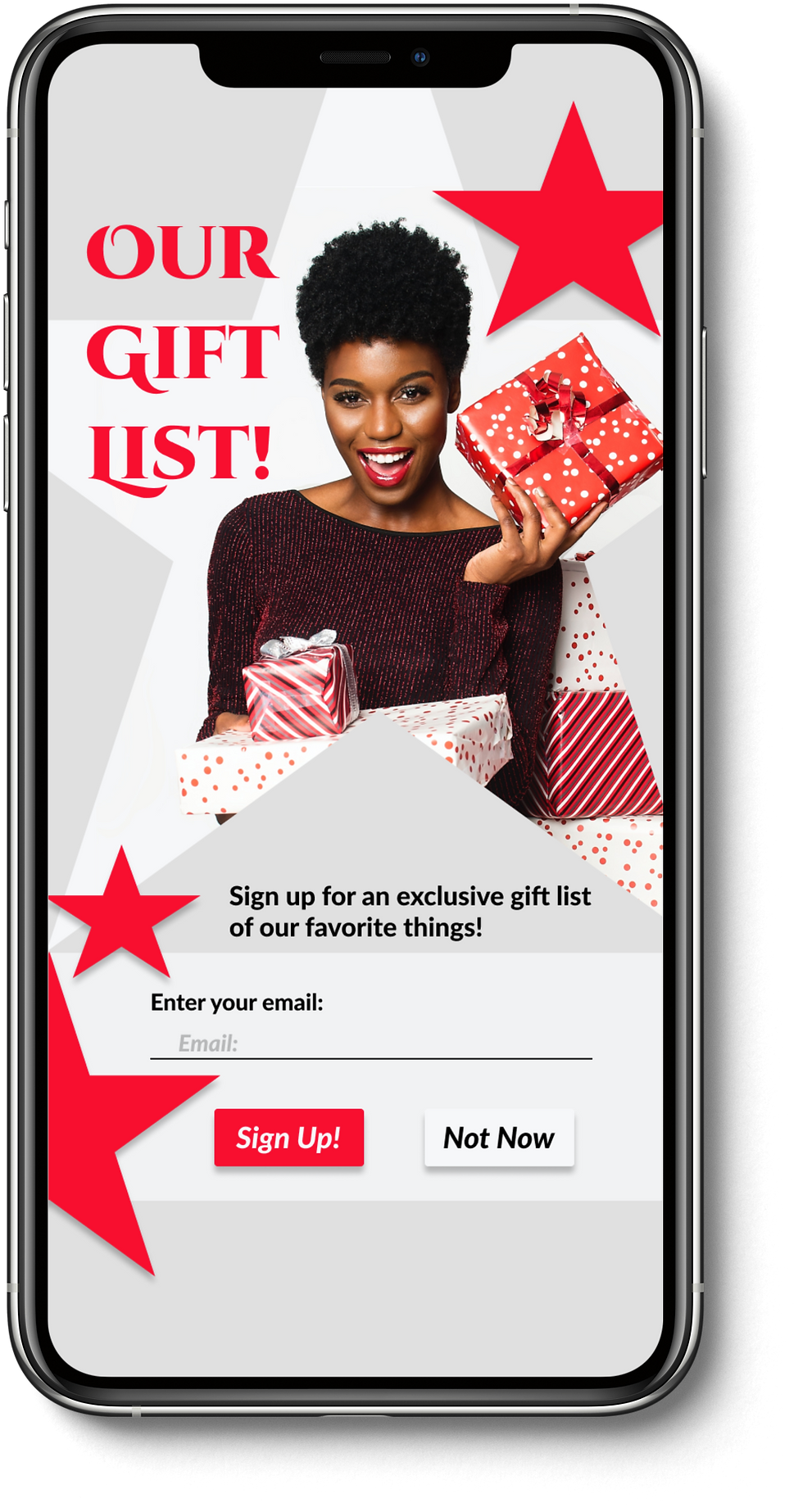
So The First Design Challenge was a Sign Up page. Its the middle of November and I wanted to do something holiday related. I thought about trying to possibly sign up to receive coupons or discounts, but none of those made sense.
I opened Sketch to start this design, and the new update (Sketch Version 69.2 to be exact!) was not working with me and my spirit. Now Sketch was the first program that I learned while in the bootcamp, so I'm very partial to this tool and its ability.
However, in the midst of a client project, our team was asked to switch to Figma. So another brand new tool to learn in the midst of a global pandemic.
Honestly I struggled with Figma, but when Sketch let me down with the new update, I hopped on over to Figma. And this is what I churned out.
Yes. it looks like a pop-up add from Macy's, but that wasn't the original direction. I played with it and really liked the stars and the holiday wrapping and layered some of the text to make it more complete. I would definitely continue to ideate and test this design with users to see if they engaged. And hey, if it looks like something from a former employer then maybe they might take notice and hire me back!
One of the features that I truly love about Figma is a prototyping plugin called Artboard Studio Mockups. Who knew how EASY it was to turn an artboard into something so realistic!
I can't wait to really use this plugin for all my prototyping needs! Check out the other image I created with the design challenge:

All in all, it was a great "first week" back on the grind and into the world of design.
Thanks for stopping by!
Comentarios